Vision
Vision capabilities enable models to analyze images and provide insights based on visual content in addition to text. This multimodal approach opens up new possibilities for applications that require both textual and visual understanding.
For more specific use cases regarding document parsing and data extraction we recommend taking a look at our Document AI stack here.
Models with Vision Capabilities:
- Pixtral 12B (
pixtral-12b-latest) - Pixtral Large 2411 (
pixtral-large-latest) - Mistral Medium 2505 (
mistral-medium-latest) - Mistral Small 2503 (
mistral-small-latest)
Passing an Image URL
If the image is hosted online, you can simply provide the URL of the image in the request. This method is straightforward and does not require any encoding.
- python
- typescript
- curl
import os
from mistralai import Mistral
# Retrieve the API key from environment variables
api_key = os.environ["MISTRAL_API_KEY"]
# Specify model
model = "pixtral-12b-2409"
# Initialize the Mistral client
client = Mistral(api_key=api_key)
# Define the messages for the chat
messages = [
{
"role": "user",
"content": [
{
"type": "text",
"text": "What's in this image?"
},
{
"type": "image_url",
"image_url": "https://tripfixers.com/wp-content/uploads/2019/11/eiffel-tower-with-snow.jpeg"
}
]
}
]
# Get the chat response
chat_response = client.chat.complete(
model=model,
messages=messages
)
# Print the content of the response
print(chat_response.choices[0].message.content)
import { Mistral } from "@mistralai/mistralai";
const apiKey = process.env["MISTRAL_API_KEY"];
const client = new Mistral({ apiKey: apiKey });
const chatResponse = await client.chat.complete({
model: "pixtral-12b",
messages: [
{
role: "user",
content: [
{ type: "text", text: "What's in this image?" },
{
type: "image_url",
imageUrl: "https://tripfixers.com/wp-content/uploads/2019/11/eiffel-tower-with-snow.jpeg",
},
],
},
],
});
console.log("JSON:", chatResponse.choices[0].message.content);
curl https://api.mistral.ai/v1/chat/completions \
-H "Content-Type: application/json" \
-H "Authorization: Bearer $MISTRAL_API_KEY" \
-d '{
"model": "pixtral-12b-2409",
"messages": [
{
"role": "user",
"content": [
{
"type": "text",
"text": "What’s in this image?"
},
{
"type": "image_url",
"image_url": "https://tripfixers.com/wp-content/uploads/2019/11/eiffel-tower-with-snow.jpeg"
}
]
}
],
"max_tokens": 300
}'
Passing a Base64 Encoded Image
If you have an image or a set of images stored locally, you can pass them to the model in base64 encoded format. Base64 encoding is a common method for converting binary data into a text format that can be easily transmitted over the internet. This is particularly useful when you need to include images in API requests.
- python
- typescript
- curl
import base64
import requests
import os
from mistralai import Mistral
def encode_image(image_path):
"""Encode the image to base64."""
try:
with open(image_path, "rb") as image_file:
return base64.b64encode(image_file.read()).decode('utf-8')
except FileNotFoundError:
print(f"Error: The file {image_path} was not found.")
return None
except Exception as e: # Added general exception handling
print(f"Error: {e}")
return None
# Path to your image
image_path = "path_to_your_image.jpg"
# Getting the base64 string
base64_image = encode_image(image_path)
# Retrieve the API key from environment variables
api_key = os.environ["MISTRAL_API_KEY"]
# Specify model
model = "pixtral-12b-2409"
# Initialize the Mistral client
client = Mistral(api_key=api_key)
# Define the messages for the chat
messages = [
{
"role": "user",
"content": [
{
"type": "text",
"text": "What's in this image?"
},
{
"type": "image_url",
"image_url": f"data:image/jpeg;base64,{base64_image}"
}
]
}
]
# Get the chat response
chat_response = client.chat.complete(
model=model,
messages=messages
)
# Print the content of the response
print(chat_response.choices[0].message.content)
import { Mistral } from "@mistralai/mistralai";
import fs from 'fs';
async function encodeImage(imagePath) {
try {
// Read the image file as a buffer
const imageBuffer = fs.readFileSync(imagePath);
// Convert the buffer to a Base64-encoded string
const base64Image = imageBuffer.toString('base64');
return base64Image;
} catch (error) {
console.error(`Error: ${error}`);
return null;
}
}
// Path to your image
const imagePath = "path_to_your_image.jpg"
// Getting the base64 string
const base64Image = await encodeImage(imagePath)
const apiKey = process.env["MISTRAL_API_KEY"];
const client = new Mistral({ apiKey: apiKey });
const chatResponse = await client.chat.complete({
model: "pixtral-12b",
messages: [
{
role: "user",
content: [
{ type: "text", text: "What's in this image?" },
{
type: "image_url",
imageUrl: f"data:image/jpeg;base64," + base64Image,
},
],
},
],
});
curl https://api.mistral.ai/v1/chat/completions \
-H "Content-Type: application/json" \
-H "Authorization: Bearer $MISTRAL_API_KEY" \
-d '{
"model": "pixtral-12b-2409",
"messages": [
{
"role": "user",
"content": [
{
"type": "text",
"text": "What’s in this image?"
},
{
"type": "image_url",
"image_url": "data:image/jpeg;base64,<base64_image>"
}
]
}
],
"max_tokens": 300
}'
Use cases
Understand charts
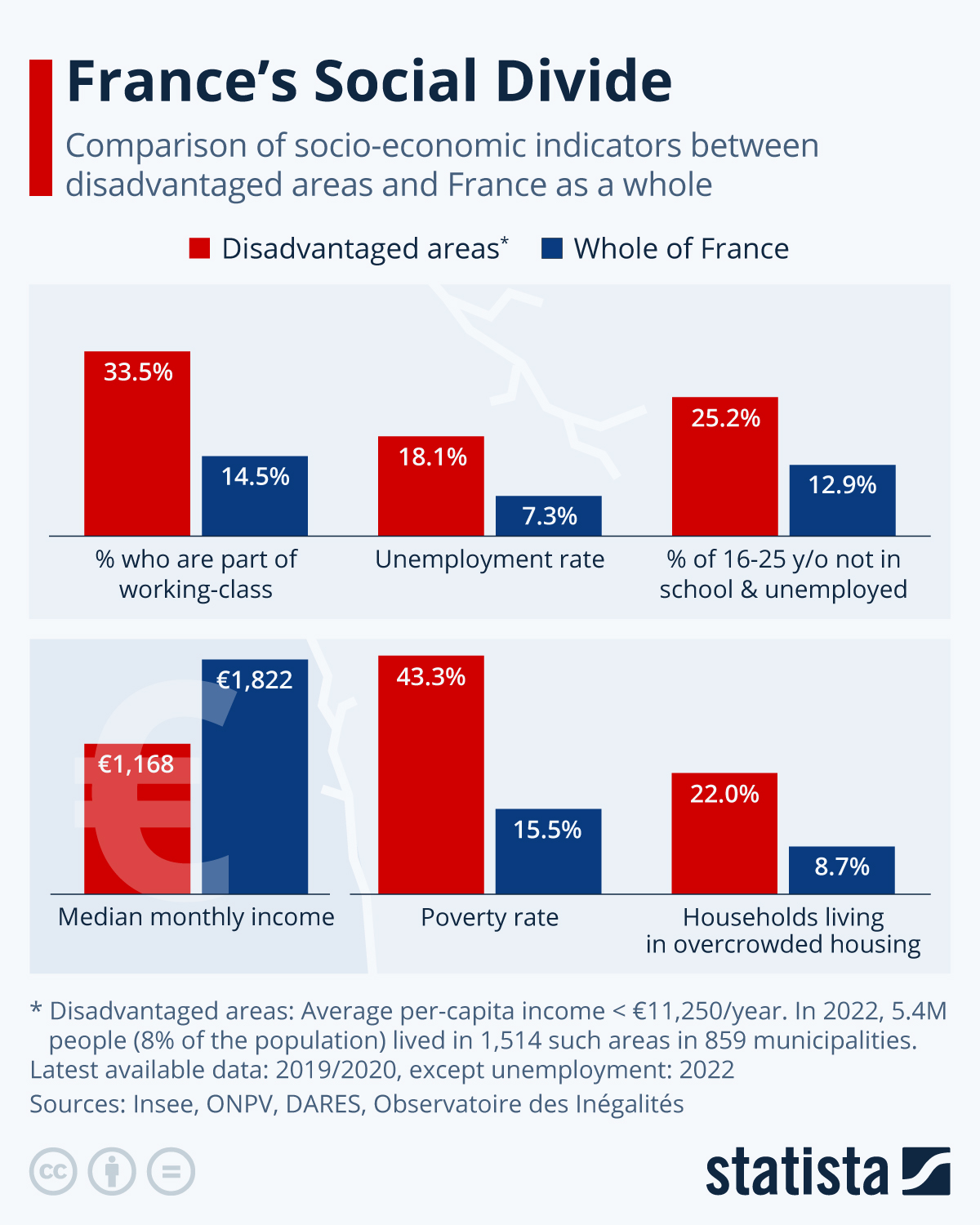
curl https://api.mistral.ai/v1/chat/completions \
-H "Content-Type: application/json" \
-H "Authorization: Bearer $MISTRAL_API_KEY" \
-d '{
"model": "pixtral-12b-2409",
"messages": [
{
"role": "user",
"content": [
{
"type": "text",
"text": "What’s in this image?"
},
{
"type": "image_url",
"image_url": "https://cdn.statcdn.com/Infographic/images/normal/30322.jpeg"
}
]
}
],
"max_tokens": 300
}'
Model output:
The chart is a bar chart titled 'France's Social Divide,' comparing socio-economic indicators between disadvantaged areas and the whole of France. It comprises two sections: the first section includes three bar groups representing the percentage of people part of the working-class, unemployment rate, and percentage of 16-25-year-olds not in school and unemployed. The second section includes three bar groups representing median monthly income, poverty rate, and households living in overcrowded housing. Each bar group contains two bars: one for disadvantaged areas (red) and one for the whole of France (blue). The data indicate that disadvantaged areas have higher percentages of working-class individuals (33.5% vs. 14.5%), unemployment (18.1% vs. 7.3%), and young people not in school and unemployed (25.2% vs. 12.9%). They also show a lower median monthly income (€1,168 vs. €1,822), a higher poverty rate (43.3% vs. 15.5%), and a higher percentage of households living in overcrowded housing (22.0% vs. 8.7%). The chart highlights significant disparities in socio-economic conditions between disadvantaged areas and the rest of France, emphasizing the challenges faced by these communities.
Compare images


curl https://api.mistral.ai/v1/chat/completions \
-H "Content-Type: application/json" \
-H "Authorization: Bearer $MISTRAL_API_KEY" \
-d '{
"model": "pixtral-12b-2409",
"messages": [
{
"role": "user",
"content": [
{
"type": "text",
"text": "what are the differences between two images?"
},
{
"type": "image_url",
"image_url": "https://tripfixers.com/wp-content/uploads/2019/11/eiffel-tower-with-snow.jpeg"
},
{
"type": "image_url",
"image_url": {
"url": "https://assets.visitorscoverage.com/production/wp-content/uploads/2024/04/AdobeStock_626542468-min-1024x683.jpeg"
}
}
]
}
],
"max_tokens": 300
}'
Model output:
The first image features the Eiffel Tower surrounded by snow-covered trees and pathways, with a clear view of the tower's intricate iron lattice structure. The second image shows the Eiffel Tower in the background of a large, outdoor stadium filled with spectators, with a red tennis court in the center. The most notable differences are the setting - one is a winter scene with snow, while the other is a summer scene with a crowd at a sporting event. The mood of the first image is serene and quiet, whereas the second image conveys a lively and energetic atmosphere. These differences highlight the versatility of the Eiffel Tower as a landmark that can be enjoyed in various contexts and seasons.
Transcribe receipts
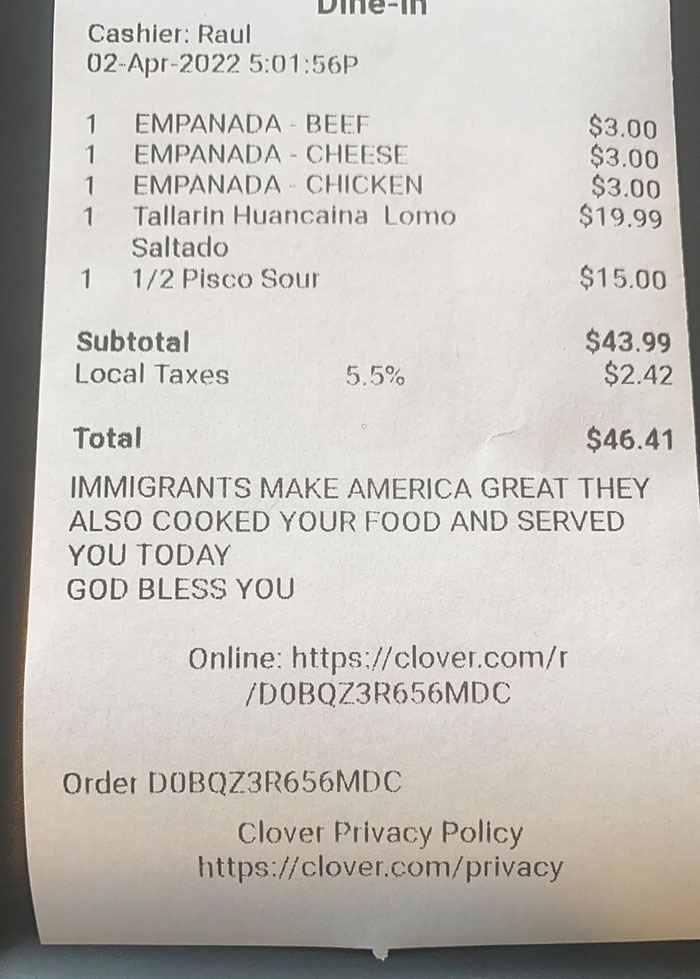
curl https://api.mistral.ai/v1/chat/completions \
-H "Content-Type: application/json" \
-H "Authorization: Bearer $MISTRAL_API_KEY" \
-d '{
"model": "pixtral-12b-2409",
"messages": [
{
"role": "user",
"content": [
{
"type": "text",
"text": "transcribe this receipt"
},
{
"type": "image_url",
"image_url": "https://www.boredpanda.com/blog/wp-content/uploads/2022/11/interesting-receipts-102-6364c8d181c6a__700.jpg"
}
]
}
]
}'
Model output:
\nDine-In\n\nReceipt Details\nDate: 02-Apr-2022\nTime: 5:01:56 PM\nCashier: Raul\n\nItems Purchased:\n1 Empanada - Beef $3.00\n1 Empanada - Cheese $3.00\n1 Empanada - Chicken $3.00\n1 Tallarin Huancaina Lomo Saltado $19.99\n1 1/2 Pisco Sour $15.00\n\nSubtotal $43.99\nLocal Taxes (5.5%) $2.42\nTotal $46.41\n\nMessage: IMMIGRANTS MAKE AMERICA GREAT THEY ALSO COOKED YOUR FOOD AND SERVED YOU TODAY GOD BLESS YOU\n\nOrder ID: D0BQZ3R656MDC\n\nLinks:\n- Online Ordering: https://clover.com/r/D0BQZ3R656MDC\n- Clover Privacy Policy: https://clover.com/privacy\n
OCR old documents
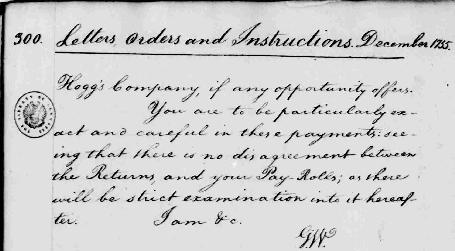
curl https://api.mistral.ai/v1/chat/completions \
-H "Content-Type: application/json" \
-H "Authorization: Bearer $MISTRAL_API_KEY" \
-d '{
"model": "pixtral-12b-2409",
"messages": [
{
"role": "user",
"content": [
{
"type": "text",
"text": "transcribe this"
},
{
"type": "image_url",
"image_url": "https://ciir.cs.umass.edu/irdemo/hw-demo/page_example.jpg"
}
]
}
]
}'
Model output:
# Letters Orders and Instructions December 1855\n\n**Hoag's Company, if any opportunity offers.**\n\nYou are to be particularly exact and careful in these pagineries, that there is no disgrace meet between the Returns and you Pay Roll, or those who will be strict examining into it hereafter.\n\nI am & c.\n\n*[Signed]*\nEff.
OCR with structured output
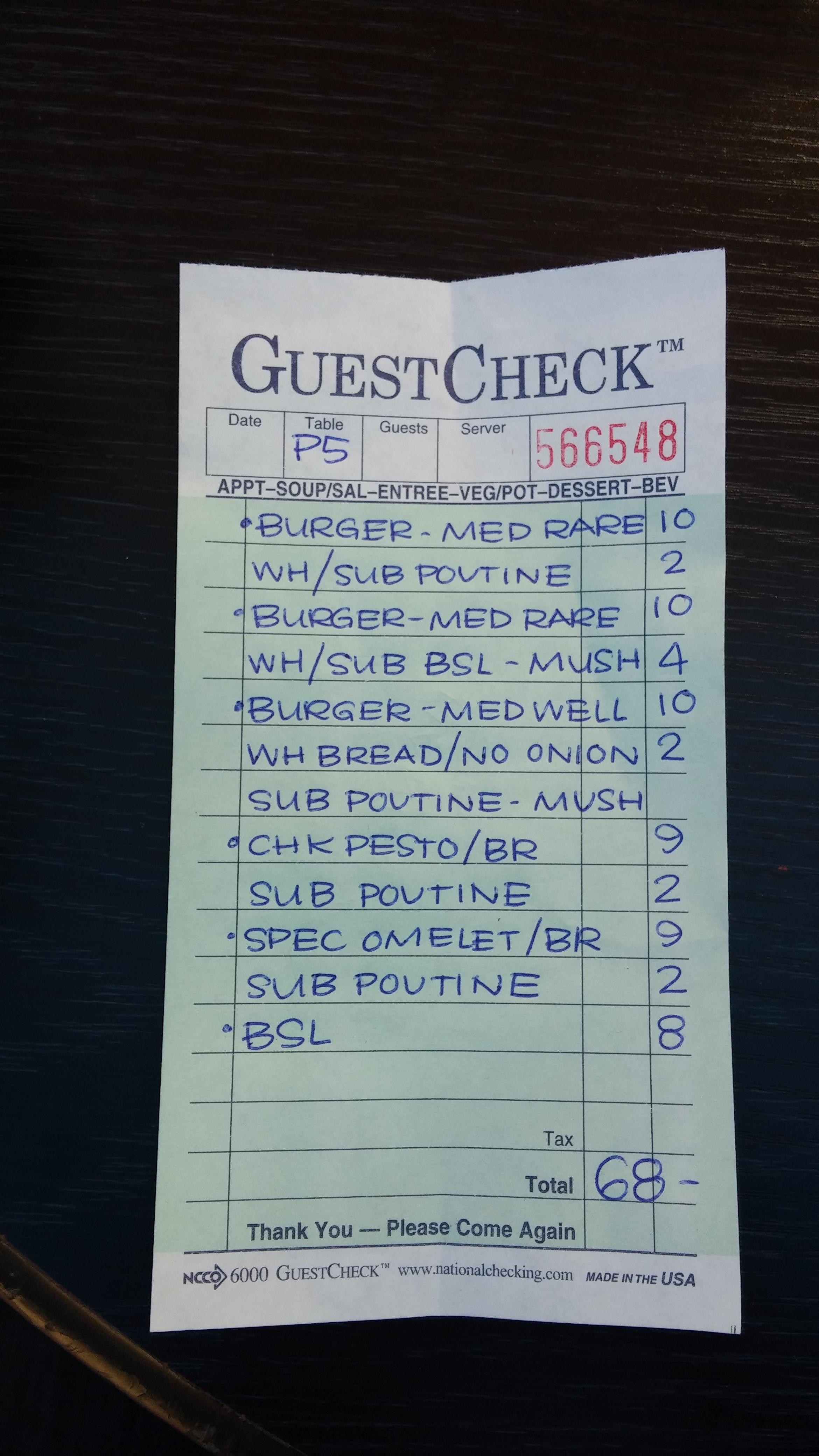
curl https://api.mistral.ai/v1/chat/completions \
-H "Content-Type: application/json" \
-H "Authorization: Bearer $MISTRAL_API_KEY" \
-d '{
"model": "pixtral-12b-2409",
"messages": [
{
"role": "system",
"content": [
{"type": "text",
"text" : "Extract the text elements described by the user from the picture, and return the result formatted as a json in the following format : {name_of_element : [value]}"
}
]
},
{
"role": "user",
"content": [
{
"type": "text",
"text": "From this restaurant bill, extract the bill number, item names and associated prices, and total price and return it as a string in a Json object"
},
{
"type": "image_url",
"image_url": "https://i.imghippo.com/files/kgXi81726851246.jpg"
}
]
}
],
"response_format":
{
"type": "json_object"
}
}'
Model output:
{'bill_number': '566548',
'items': [{'item_name': 'BURGER - MED RARE', 'price': 10},
{'item_name': 'WH/SUB POUTINE', 'price': 2},
{'item_name': 'BURGER - MED RARE', 'price': 10},
{'item_name': 'WH/SUB BSL - MUSH', 'price': 4},
{'item_name': 'BURGER - MED WELL', 'price': 10},
{'item_name': 'WH BREAD/NO ONION', 'price': 2},
{'item_name': 'SUB POUTINE - MUSH', 'price': 2},
{'item_name': 'CHK PESTO/BR', 'price': 9},
{'item_name': 'SUB POUTINE', 'price': 2},
{'item_name': 'SPEC OMELET/BR', 'price': 9},
{'item_name': 'SUB POUTINE', 'price': 2},
{'item_name': 'BSL', 'price': 8}],
'total_price': 68}
FAQ
-
What is the price per image?
The price is calculated using the same pricing as input tokens per image, with each image being tokenized.
-
How many tokens correspond to an image and/or what is the maximum resolution?
Depending on the model and resolution, an image will be tokenized differently. Below is a summary.
Model Max Resolution ≈ Formula ≈ N Max Tokens Mistral Small 3.2 1540x1540 ≈ (ResolutionX * ResolutionY) / 784≈ 3025 Mistral Medium 3 1540x1540 ≈ (ResolutionX * ResolutionY) / 784≈ 3025 Mistral Small 3.1 1540x1540 ≈ (ResolutionX * ResolutionY) / 784≈ 3025 Pixtral Large 1024x1024 ≈ (ResolutionX * ResolutionY) / 256≈ 4096 Pixtral 12B 1024x1024 ≈ (ResolutionX * ResolutionY) / 256≈ 4096 If the resolution of the image sent is higher than the maximum resolution of the model, the image will be downscaled to its maximum resolution. An error will be sent if the resolution is higher than 10000x10000.
-
Can I fine-tune the image capabilities?
Yes, you can fine-tune pixtral-12b.
-
Can I use them to generate images?
No, they are designed to understand and analyze images, not to generate them.
-
What types of image files are supported?
We currently support the following image formats:
- PNG (.png)
- JPEG (.jpeg and .jpg)
- WEBP (.webp)
- Non-animated GIF with only one frame (.gif)
-
Is there a limit to the size of the image?
The current file size limit is 10Mb.
-
What's the maximum number images per request?
The maximum number images per request via API is 8.
-
What is the rate limit?
For information on rate limits, please visit https://console.mistral.ai/limits/.