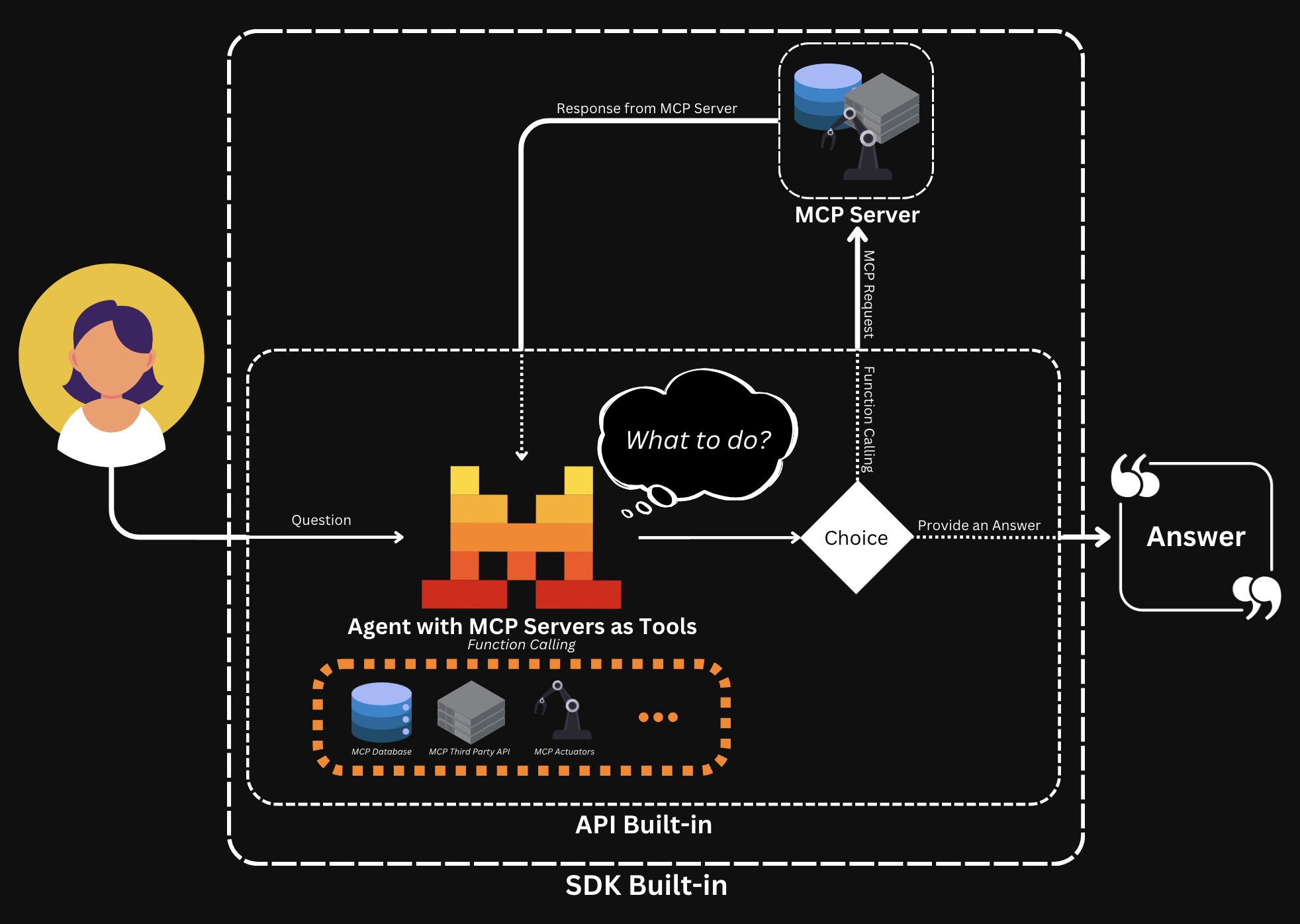MCP
The Model Context Protocol (MCP) is an open standard designed to streamline the integration of AI models with various data sources and tools. By providing a standardized interface, MCP enables seamless and secure connections, allowing AI systems to access and utilize contextual information efficiently. It simplifies the development process, making it easier to build robust and interconnected AI applications.
By replacing fragmented integrations with a single protocol, MCP helps AI models produce better, more relevant responses by connecting them to live data and real-world systems.
For more information on configuring and deploying your own MCP Server, refer to the Model Context Protocol documentation.
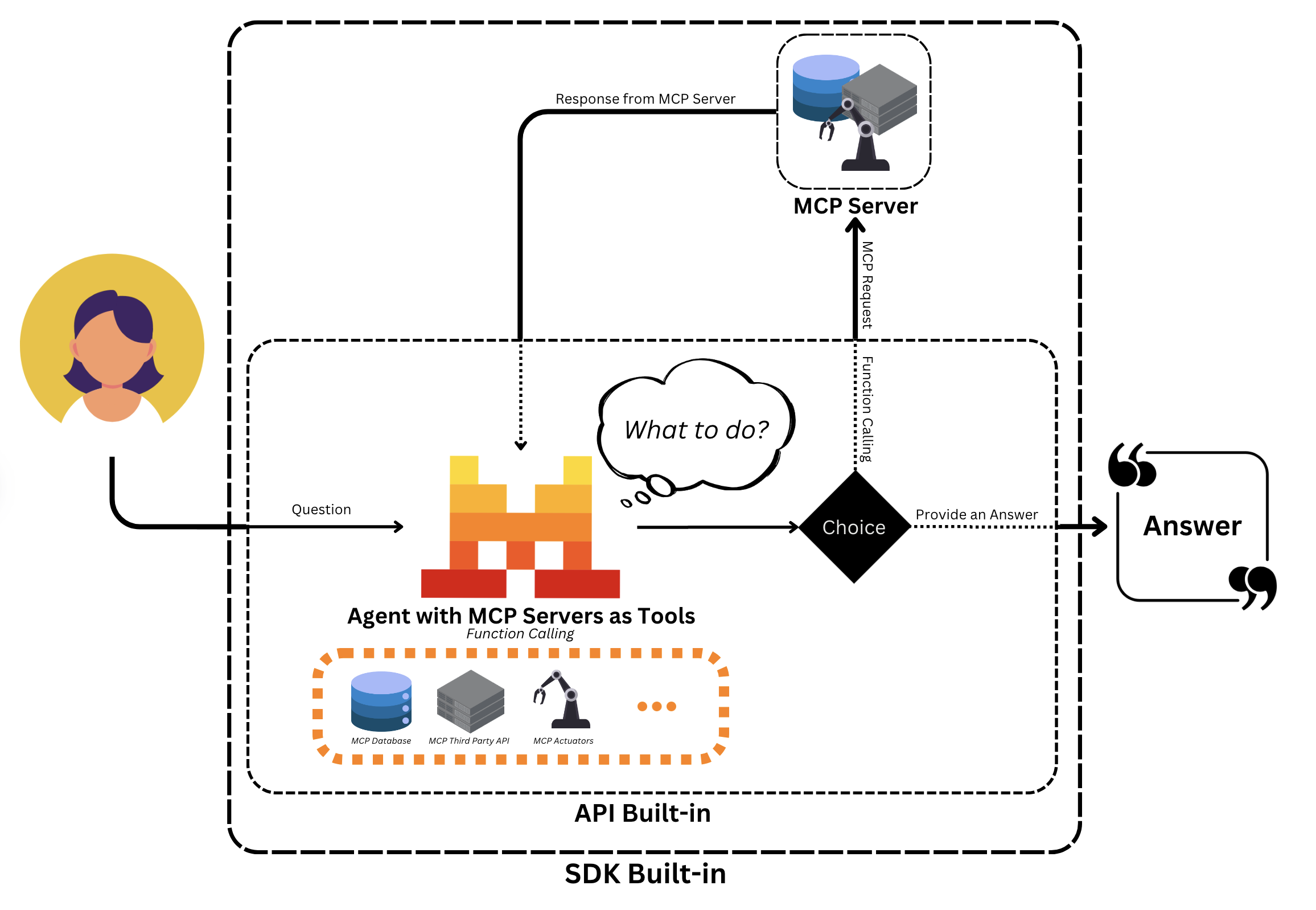
MCP Client Usage
Our Python SDK enables seamless integration of our agents with MCP Clients.
MCP Setup
Below you can find examples of how to set up and use the MCP Client with our Python SDK.
Here is how to create an agent that uses a local MCP server to fetch weather information based on a user's location, combining MCP integration.
Step 1: Initialize the Mistral Client
First, we import everything needed. Most of the required modules are available with our mistralai package, but you will also need mcp. All the MCP Clients will be run asynchronously, so we will create an async main function where the main code will reside.
#!/usr/bin/env python
import asyncio
import os
from mistralai import Mistral
from mistralai.extra.run.context import RunContext
from mcp import StdioServerParameters
from mistralai.extra.mcp.stdio import MCPClientSTDIO
from pathlib import Path
from mistralai.types import BaseModel
# Set the current working directory and model to use
cwd = Path(__file__).parent
MODEL = "mistral-medium-latest"
async def main() -> None:
# Initialize the Mistral client with your API key
api_key = os.environ["MISTRAL_API_KEY"]
client = Mistral(api_key)Step 2: Define Server Parameters and Create an Agent
We can now define the server parameters, which will point to a specific path. For more information, we recommend visiting the Model Context Protocol documentation. Once the server is defined, we can create our agent.
# Define parameters for the local MCP server
server_params = StdioServerParameters(
command="python",
args=[str((cwd / "mcp_servers/stdio_server.py").resolve())],
env=None,
)
# Create an agent to tell the weather
weather_agent = client.beta.agents.create(
model=MODEL,
name="weather teller",
instructions="You are able to tell the weather.",
description="",
)Step 3: Define Output Format and Create a Run Context
The next step is to create a Run Context where everything will happen between the MCP Client and our Agent. You can also leverage structured outputs!
# Define the expected output format for weather results
class WeatherResult(BaseModel):
user: str
location: str
temperature: float
# Create a run context for the agent
async with RunContext(
agent_id=weather_agent.id,
output_format=WeatherResult,
continue_on_fn_error=True,
) as run_ctx:Step 4: Register MCP Client
The next step is to create and register the MCP Client.
# Create and register an MCP client with the run context
mcp_client = MCPClientSTDIO(stdio_params=server_params)
await run_ctx.register_mcp_client(mcp_client=mcp_client)You can also leverage the MCP Orchestration to use Function Calling locally directly.
import random
# Register a function to get a random location for a user, it will be an available tool
@run_ctx.register_func
def get_location(name: str) -> str:
"""Function to get location of a user.
Args:
name: name of the user.
"""
return random.choice(["New York", "London", "Paris", "Tokyo", "Sydney"])
# Create and register an MCP client with the run context
mcp_client = MCPClientSTDIO(stdio_params=server_params)
await run_ctx.register_mcp_client(mcp_client=mcp_client)Step 5: Run the Agent and Print Results
Everything is ready; you can run our Agent and get the output results!
# Run the agent with a query
run_result = await client.beta.conversations.run_async(
run_ctx=run_ctx,
inputs="Tell me the weather in John's location currently.",
)
# Print the results
print("All run entries:")
for entry in run_result.output_entries:
print(f"{entry}")
print()
print(f"Final model: {run_result.output_as_model}")
if __name__ == "__main__":
asyncio.run(main())Streaming Conversations
Streaming conversations with an agent using a local MCP server is similar to non-streaming, but instead of waiting for the entire response, you process the results as they arrive.
Here is a brief example of how to stream conversations:
# Stream the agent's responses
events = await client.beta.conversations.run_stream_async(
run_ctx=run_ctx,
inputs="Tell me the weather in John's location currently.",
)
# Process the streamed events
run_result = None
async for event in events:
if isinstance(event, RunResult):
run_result = event
else:
print(event)
if not run_result:
raise RuntimeError("No run result found")
# Print the results
print("All run entries:")
for entry in run_result.output_entries:
print(f"{entry}")
print(f"Final model: {run_result.output_as_model}")