Install and Import Required Modules
You need to install mistralai and maxim-py packages from pypy
!pip install mistralai maxim-pySet the environment variables
You can sign up on Maxim and create a new Api Key from Settings. After that go to Logs section and create a new Log Repository, you will receive a Log Repository Id. Get ready with your Mistral Api Key also.
import os
from google.colab import userdata
MAXIM_API_KEY=userdata.get("MAXIM_API_KEY")
MAXIM_LOG_REPO_ID=userdata.get("MAXIM_REPO_ID")
MISTRAL_API_KEY=userdata.get("MISTRAL_API_KEY")
os.environ["MAXIM_API_KEY"] = MAXIM_API_KEY
os.environ["MAXIM_LOG_REPO_ID"] = MAXIM_LOG_REPO_ID
os.environ["MISTRAL_API_KEY"] = MISTRAL_API_KEYInitialize logger
Create an instance of Maxim Logger
from maxim import Maxim
logger = Maxim().logger()Make LLM calls using MaximMistralClient
Make a call to Mistral via Mistral Api Client provided by Maxim, define the model you want to use and list of messages.
from mistralai import Mistral
from maxim.logger.mistral import MaximMistralClient
import os
with MaximMistralClient(Mistral(
api_key=os.getenv("MISTRAL_API_KEY", ""),
), logger) as mistral:
res = mistral.chat.complete(
model="mistral-medium-latest",
messages=[
{
"content": "Who is the best French painter? Answer in one short sentence.",
"role": "user",
},
]
)
# Handle response
print(res)To check the logs shared by Mistral SDK with Maxim -
- Go to Logs section in Maxim Platform
- Go to the respective Log Repository you created.
- Switch to
Logsfrom top tab view and analyse the traces received
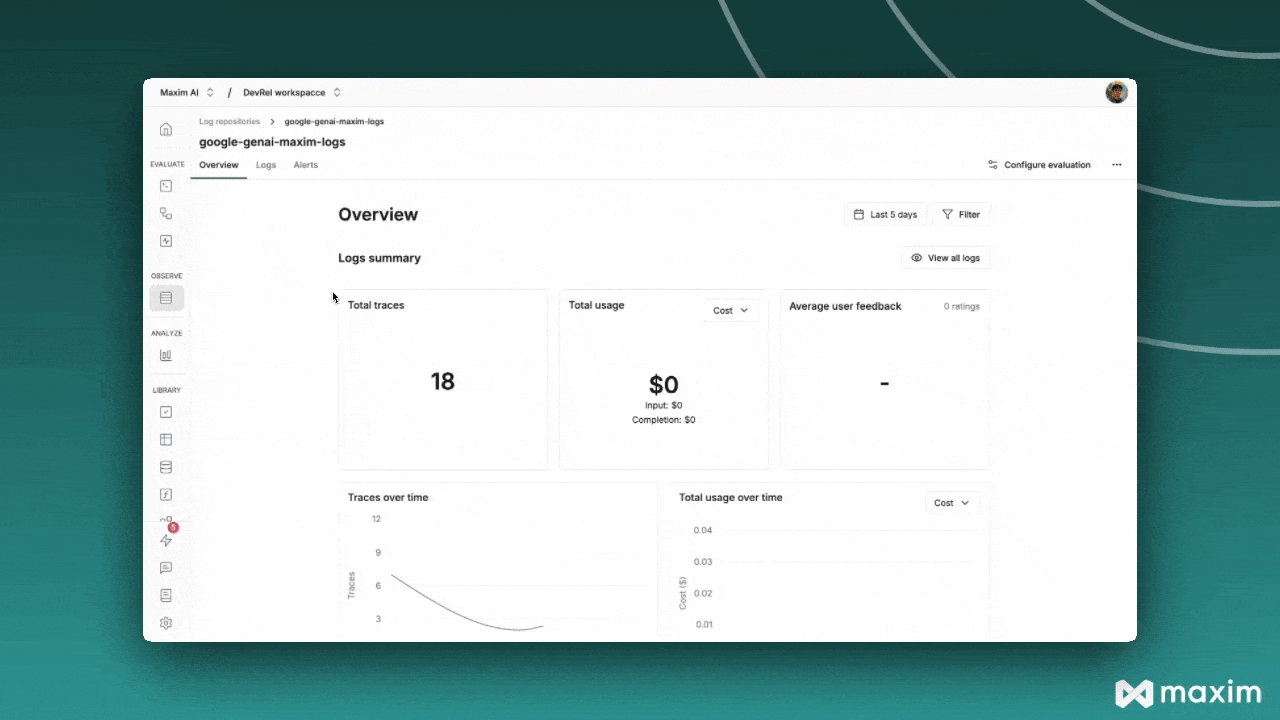
Async LLM call
async with MaximMistralClient(Mistral(
api_key=os.getenv('MISTRAL_API_KEY', ''),
), logger) as mistral:
response = await mistral.chat.complete_async(
model='mistral-small-latest',
messages=[
{
'role': 'user',
'content': 'Explain the difference between async and sync programming in Python in one sentence.'
}
]
)
print(response)Feedback
If you have any feedback or requests, please create a GitHub Issue.