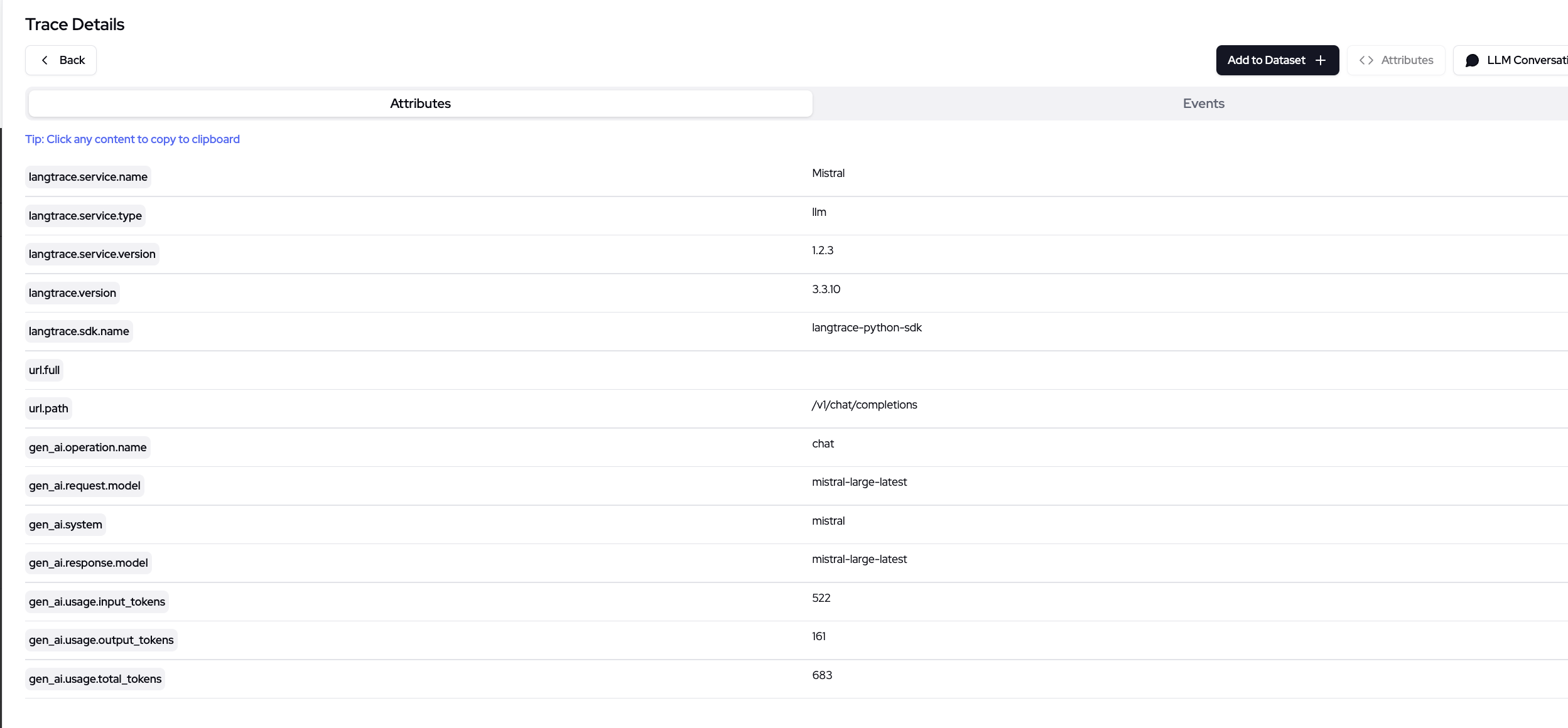This Notebook shows the instructions for setting up OpenTelemetry based tracing for Mistral with Langtrace AI.
The Goal for this notebook to showcase a simple RAG app where you can chat with the United states consititution pdf.
%pip install mistralai langtrace-python-sdk chromadb pypdf langchain langchain-communityImports & Initialize clients
import chromadb
from mistralai import Mistral
from langchain_community.document_loaders import PyPDFLoader
from langchain.text_splitter import RecursiveCharacterTextSplitter
from chromadb.utils import embedding_functions
from langtrace_python_sdk import langtrace, with_langtrace_root_span
langtrace.init(api_key='<langtrace_api_key>')
mistral = Mistral(api_key='<mistral_api_key>')
client = chromadb.Client()
Use Langchain to split pdf into chunks
def load_and_split_pdf(pdf_path):
loader = PyPDFLoader(pdf_path)
data = loader.load()
text_splitter = RecursiveCharacterTextSplitter(chunk_size=1000, chunk_overlap=200)
chunks = text_splitter.split_documents(data)
return chunksSetup Chroma & Insert pdf chunks
Create a chroma collection, specifying the default embedding function which will be used in our RAG when inserting pdf chunks
def setup_chroma():
return client.get_or_create_collection(
name="mistral-rag",
embedding_function=embedding_functions.DefaultEmbeddingFunction(),
)
def add_documents_to_collection(collection, chunks):
for i, chunk in enumerate(chunks):
collection.add(
documents=[chunk.page_content],
metadatas=[{"source": chunk.metadata["source"]}],
ids=[str(i)],
)Query Collection
- take query from user, get nearest 3 results from chunked pdf
- construct a prompt structure
- Give query and prompt to mistral for the actual response
def query_pdf(collection, query):
results = collection.query(query_texts=[query], n_results=3)
# Construct the prompt with context
context = "\n".join(results["documents"][0])
prompt = f"""Use the following context to answer the question. If you cannot answer based on the context, say so.
Context:
{context}
Question: {query}
Answer:"""
response = mistral.chat.complete(
model="mistral-large-latest",
messages=[{"role": "user", "content": prompt}],
)
return response.choices[0].message.contentRun everything together and monitor using Langtrace.
@with_langtrace_root_span("main")
def main():
print("Creating collection")
collection = setup_chroma()
print("Loading and splitting pdf")
chunks = load_and_split_pdf("https://www.govinfo.gov/content/pkg/CDOC-112hdoc129/pdf/CDOC-112hdoc129.pdf")
print("Adding documents to collection")
add_documents_to_collection(collection, chunks)
print("Querying pdf")
print(query_pdf(collection, "What is the purpose of the constitution?"))
if __name__ == "__main__":
main()That's it! Now you should be able to see the traces for all your inference calls on Langtrace!
First Two Screenshots showcase the Trace and span structure of the whole RAG App.
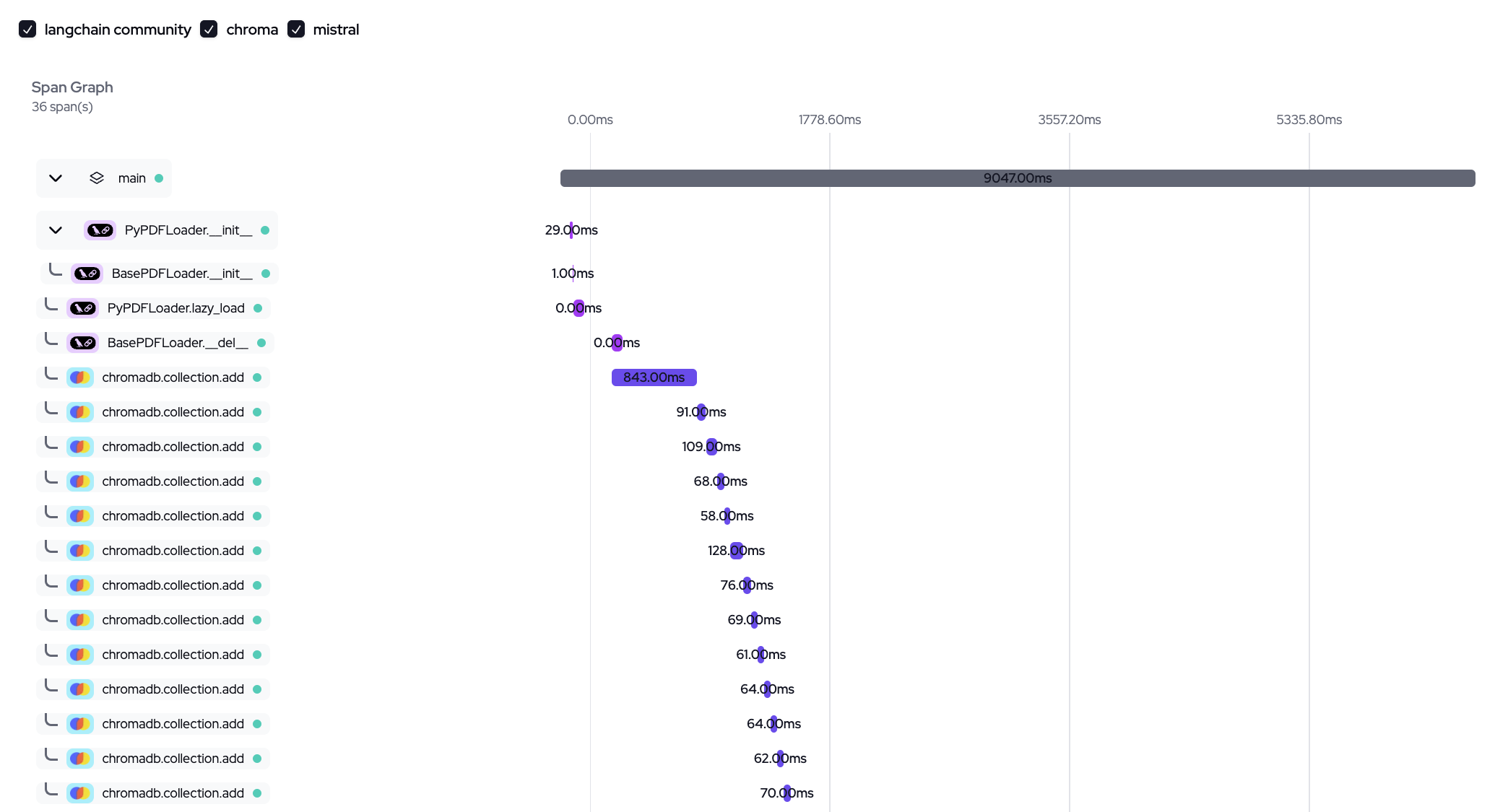
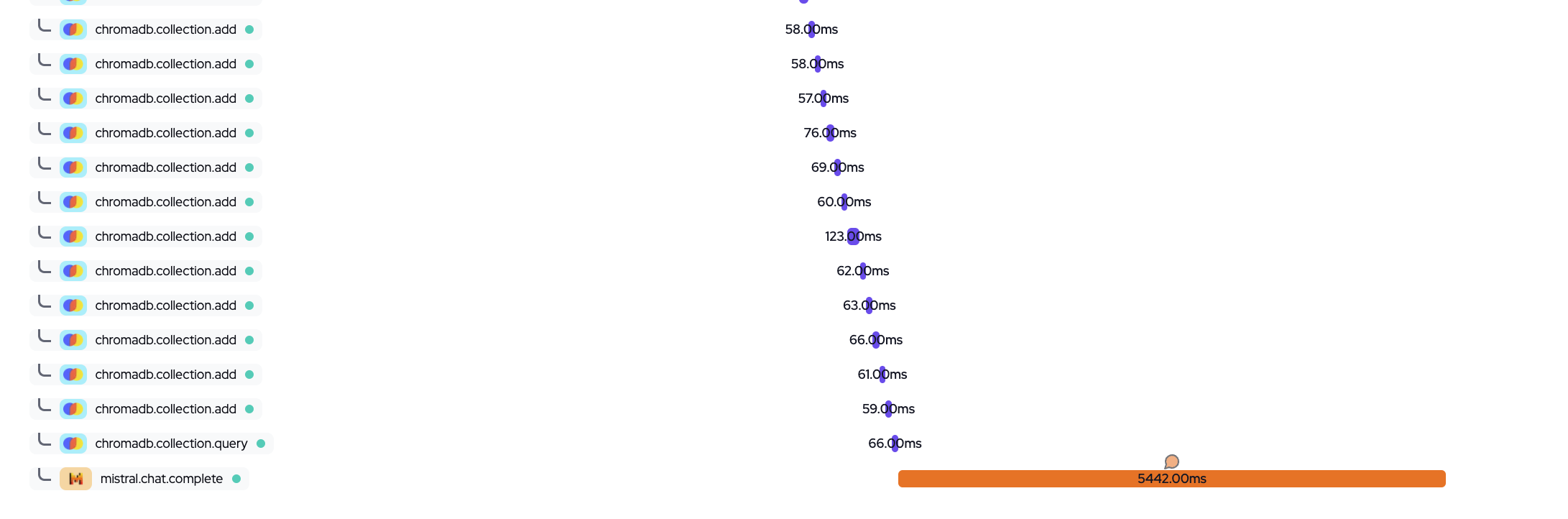
Second Two Screenshots are details of Mistral's Run.
- You can see what prompt is specfically fetched from chromadb and sent to mistral as well as the response