A sophisticated data analysis and simulation platform using a multi-agent workflow powered by Chainlit and Mistral AI. This application enables users to perform complex data queries and run what-if scenario simulations through natural language interactions.
Current Status
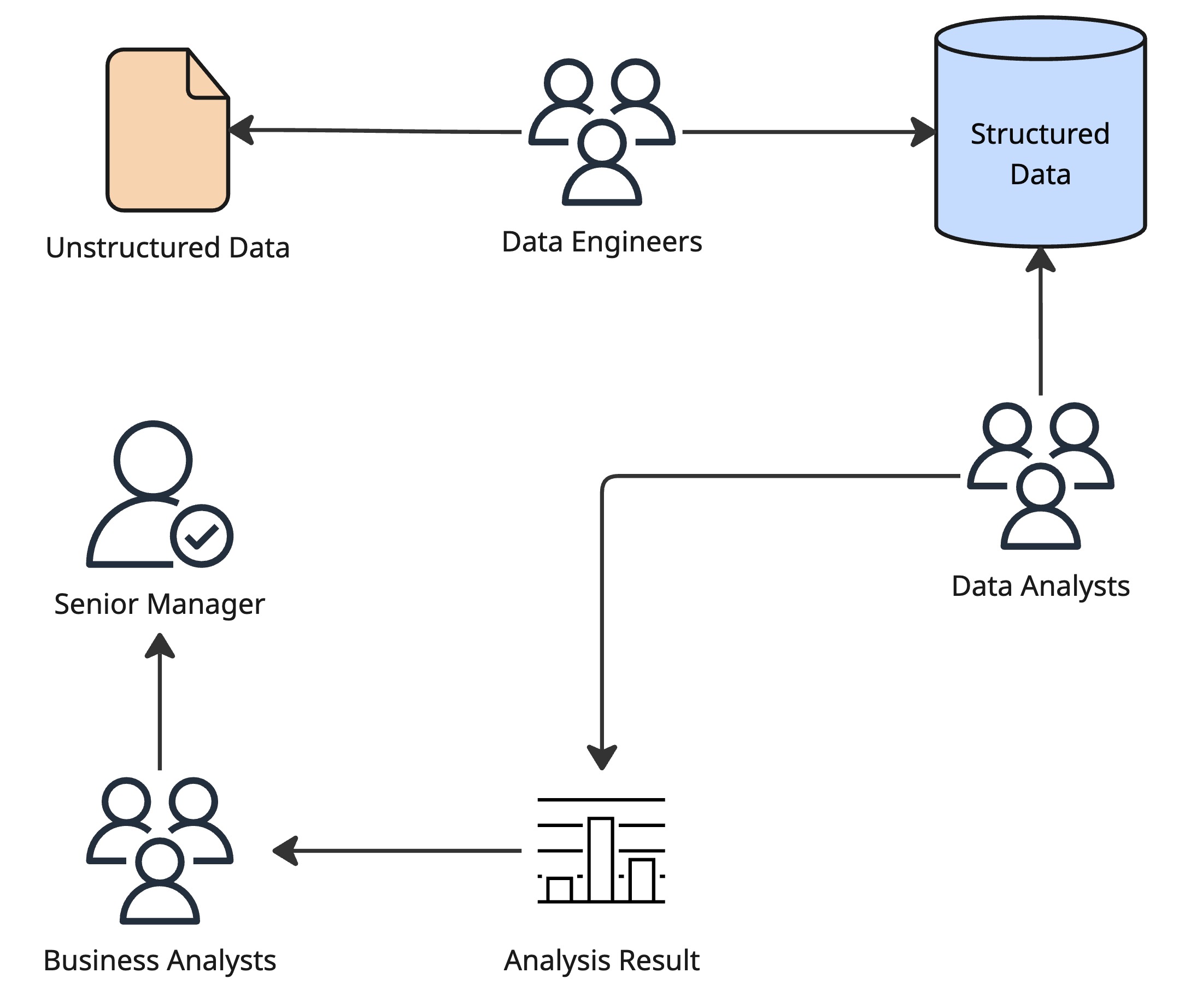
Desired Status
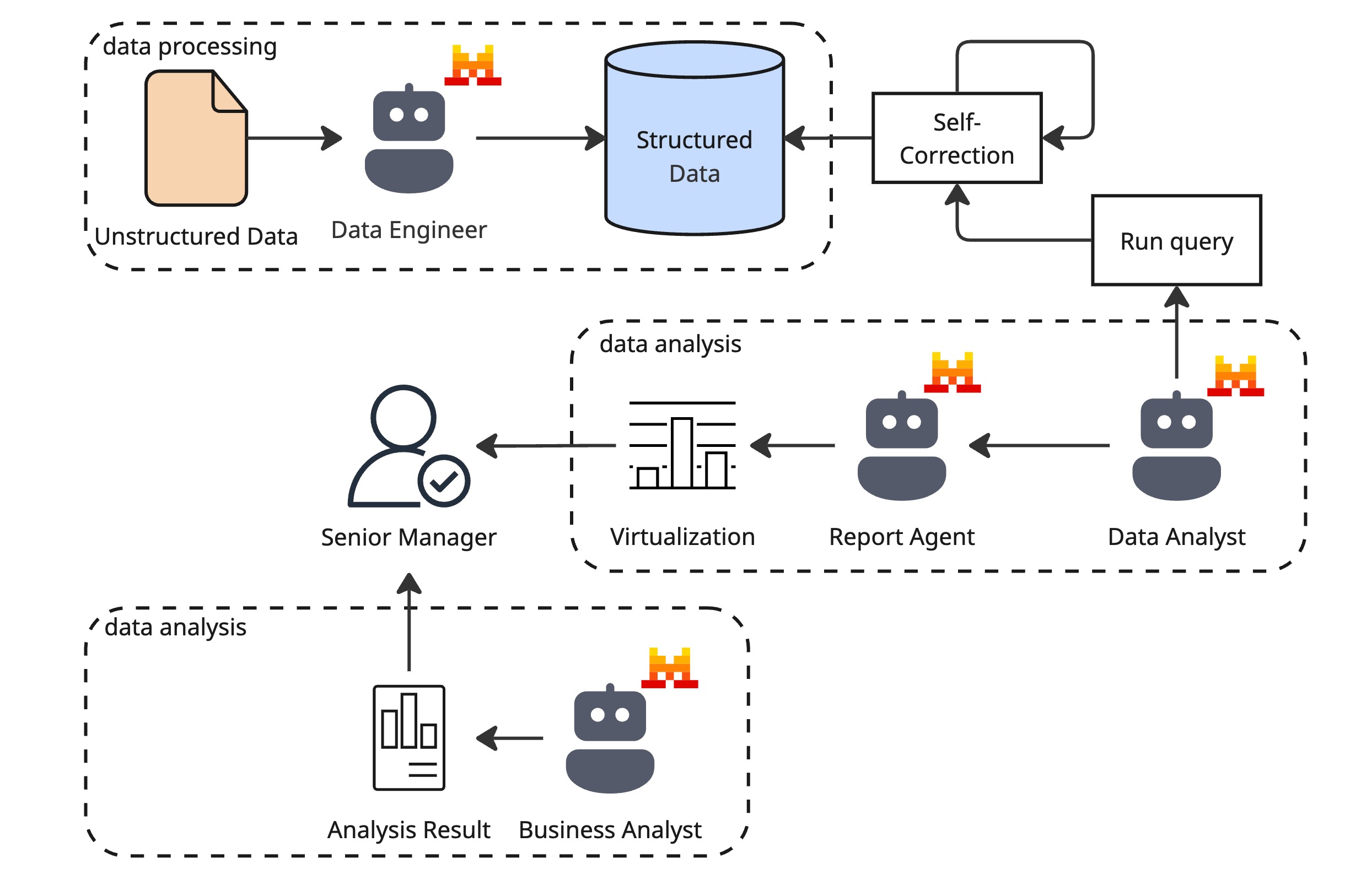
🚀 Features
- Natural Language Querying: Ask data questions in plain English
- Automatic SQL Generation: AI converts questions to SQL queries
- Scenario Simulation: Run what-if analyses on your data
- Visualization: Automatic chart generation for results
- Multi-Agent Architecture: Specialized agents for different tasks
- Interactive UI: User-friendly Chainlit interface
📋 Table of Contents
🛠️ Installation
Prerequisites
- Python 3.11+
- UV for package management (recommended)
- Mistral API key
Steps
-
Clone the repository:
-
Set up environment variables:
- Copy
.env.exampleto.env - Add your Mistral API key to
.env
- Copy
-
Create and activate virtual environment:
uv venv source .venv/bin/activate # Linux/macOS # .\.venv\Scripts\activate # Windows -
Install dependencies:
uv sync -
Run the application:
uv run -- chainlit run app.py
🎛️ Usage
Starting the Application
- Run the Chainlit app as shown above
- Open the provided URL in your browser
- Use the starter questions or ask your own
Example Queries
- "Show total estimated revenue across all accounts in January 2025"
- "List the top 5 account names by available balance"
- "What if we raise deposit rates by 0.5%?"
Workflow Visualization
Type "Show workflow" to see the system architecture diagram.
📊 Demos
Data Analysis
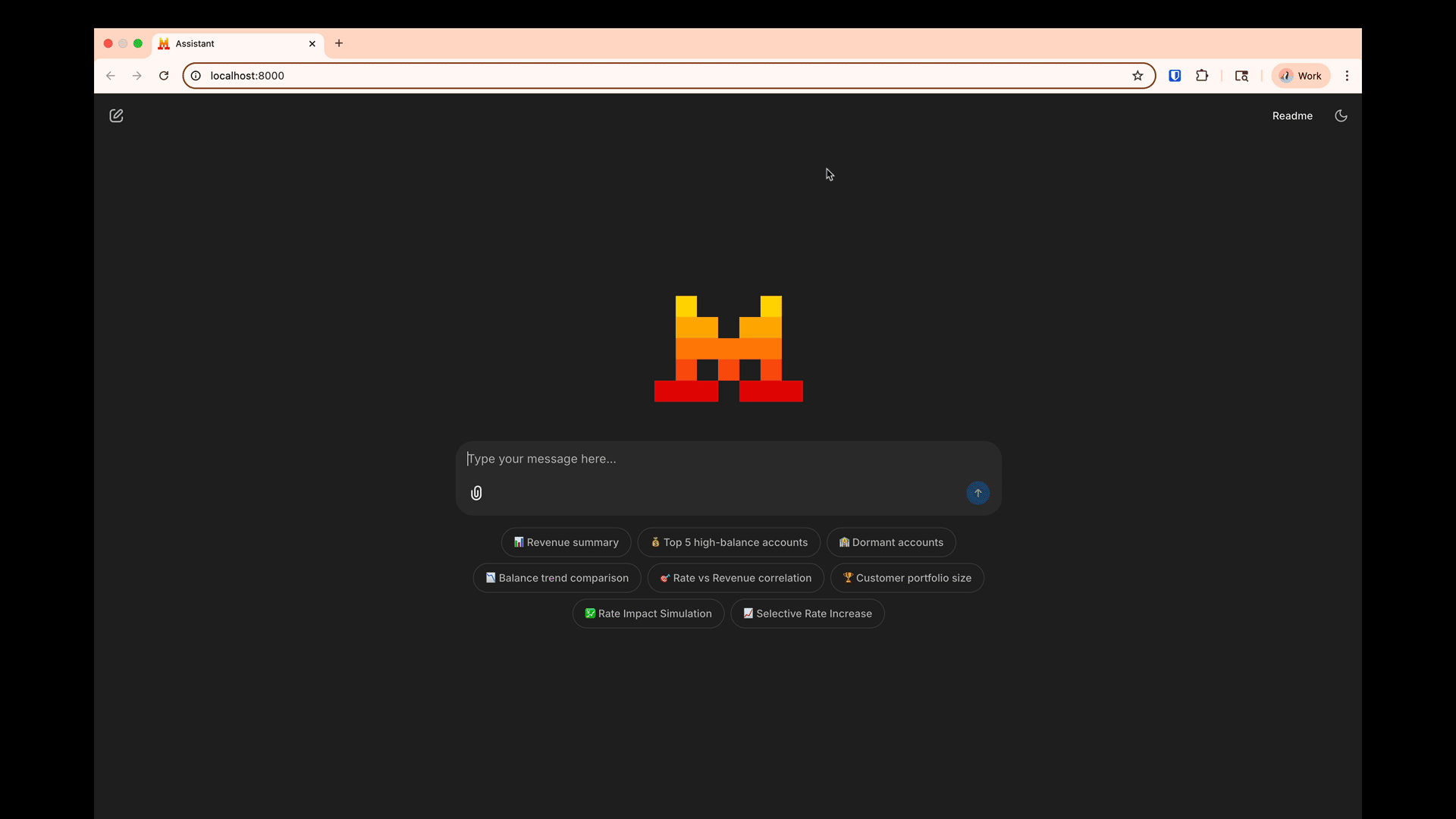
Scenario Simulation
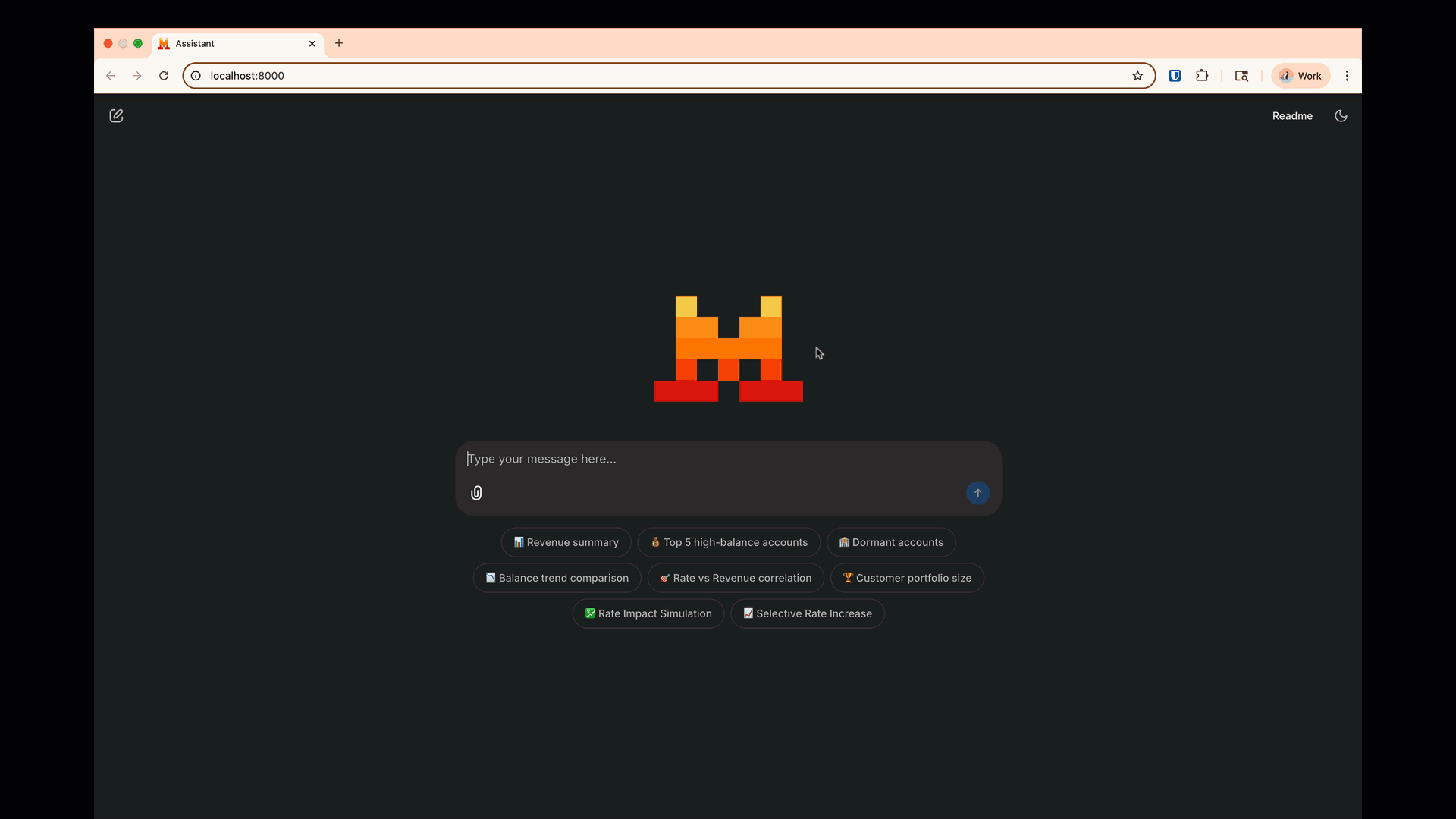
🏛️ Architecture
The system uses a multi-agent approach:
- Router Agent: Determines query intent
- Analysis Agent: Handles data queries
- Simulation Agent: Runs what-if scenarios
- Report Agent: Generates visualizations
graph TD;
A[User] --> B[Router Agent];
B -->|Data Query| C[Analysis Agent];
B -->|Simulation| D[Simulation Agent];
C --> E[Database];
D --> E;
C --> F[Report Agent];
D --> F;
F --> A;🗺️ Roadmap
- Add voice input support
- Implement more advanced simulation models
- Add user authentication
- Support additional data sources
