Code Interpreter
Code Interpreter adds the capability to safely execute code in an isolated container, this built-in connector tool allows Agents to run code at any point on demand, practical to draw graphs, data analysis, mathematical operations, code validation, and much more.
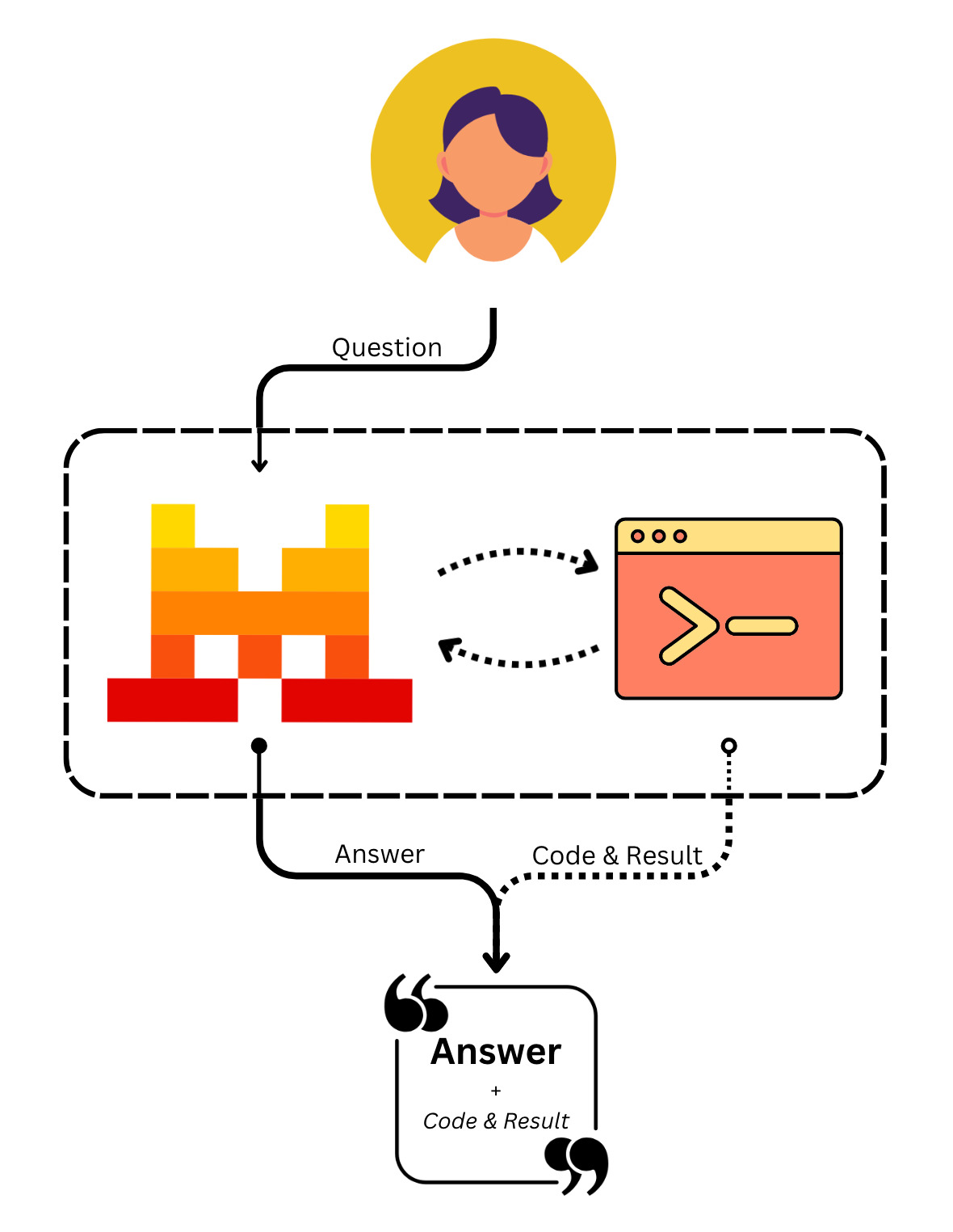
Create a Code Interpreter Agent
You can create an agent with access to our code interpreter by providing it as one of the tools.
Note that you can still add more tools to the agent, the model is free to run code or not on demand.
- python
- typescript
- curl
code_agent = client.beta.agents.create(
model="mistral-medium-2505",
name="Coding Agent",
description="Agent used to execute code using the interpreter tool.",
instructions="Use the code interpreter tool when you have to run code.",
tools=[{"type": "code_interpreter"}],
completion_args={
"temperature": 0.3,
"top_p": 0.95,
}
)
const codeAgent = await client.beta.agents.create({
model: "mistral-medium-latest",
name: "Coding Agent",
instructions: "Use the code interpreter tool when you have to run code.",
description: "Agent used to execute code using the interpreter tool.",
tools: [{ type: "code_interpreter" }],
completionArgs:{
temperature: 0.3,
topP: 0.95,
}
});
curl --location "https://api.mistral.ai/v1/agents" \
--header 'Content-Type: application/json' \
--header 'Accept: application/json' \
--header "Authorization: Bearer $MISTRAL_API_KEY" \
--data '{
"model": "mistral-medium-2505",
"name": "Coding Agent",
"description": "Agent used to execute code using the interpreter tool.",
"instructions": "Use the code interpreter tool when you have to run code.",
"tools": [
{
"type": "code_interpreter"
}
],
"completion_args": {
"temperature": 0.3,
"top_p": 0.95
}
}'
Output
{
"model": "mistral-medium-2505",
"name": "Coding Agent",
"description": "Agent used to execute code using the interpreter tool.",
"id": "ag_06830595b7ea7e70800087c4ec8a74e7",
"version": 0,
"created_at": "2025-05-23T11:17:47.497956Z",
"updated_at": "2025-05-23T11:17:47.497959Z",
"instructions": "Use the code interpreter tool when you have to run code.",
"tools": [
{
"type": "code_interpreter"
}
],
"completion_args": {
"stop": null,
"presence_penalty": null,
"frequency_penalty": null,
"temperature": 0.3,
"top_p": 0.95,
"max_tokens": null,
"random_seed": null,
"prediction": null,
"response_format": null,
"tool_choice": "auto"
},
"handoffs": null,
"object": "agent"
}
As for other agents, when creating one you will receive an agent id corresponding to the created agent that you can use to start a conversation.
How it works
Conversations with Code Interpreter
Now that we have our coding agent ready, we can at any point make use of it to run code.
- python
- typescript
- curl
response = client.beta.conversations.start(
agent_id=code_agent.id,
inputs="Run a fibonacci function for the first 20 values."
)
let conversation = await client.beta.conversations.start({
agentId: codeAgent.id,
inputs:"Run a fibonacci function for the first 20 values.",
//store:false
});
curl --location "https://api.mistral.ai/v1/conversations" \
--header 'Content-Type: application/json' \
--header 'Accept: application/json' \
--header "Authorization: Bearer $MISTRAL_API_KEY" \
--data '{
"inputs": "Run a fibonacci function for the first 20 values.",
"stream": false,
"agent_id": "<agent_id>"
}'
For explanation purposes, lets take a look at the output in a readable JSON format.
{
"conversation_id": "conv_06835b9dc0c7749180001958779d13c5",
"outputs": [
{
"content": "Sure, I can help with that. Here's a simple Python function to generate the first 20 Fibonacci numbers.",
"object": "entry",
"type": "message.output",
"created_at": "2025-05-27T13:10:52.208822Z",
"completed_at": "2025-05-27T13:10:52.470589Z",
"id": "msg_06835b9dc35772be800073298138bacc",
"agent_id": "ag_06835b9dbded7f39800034281a63e4f0",
"model": "mistral-medium-2505",
"role": "assistant"
},
{
"name": "code_interpreter",
"object": "entry",
"type": "tool.execution",
"created_at": "2025-05-27T13:10:52.561656Z",
"completed_at": "2025-05-27T13:10:54.431304Z",
"id": "tool_exec_06835b9dc8fc763880004b7aa94286d8",
"info": {
"code": "def fibonacci(n):\n fib_sequence = [0, 1]\n for i in range(2, n):\n fib_sequence.append(fib_sequence[-1] + fib_sequence[-2])\n return fib_sequence[:n]\n\nfibonacci_20 = fibonacci(20)\nfibonacci_20",
"code_output": "[0,\n 1,\n 1,\n 2,\n 3,\n 5,\n 8,\n 13,\n 21,\n 34,\n 55,\n 89,\n 144,\n 233,\n 377,\n 610,\n 987,\n 1597,\n 2584,\n 4181]\n"
}
},
{
"content": "The first 20 values of the Fibonacci sequence are:\n\n[0, 1, 1, 2, 3, 5, 8, 13, 21, 34, 55, 89, 144, 233, 377, 610, 987, 1597, 2584, 4181]",
"object": "entry",
"type": "message.output",
"created_at": "2025-05-27T13:10:54.517935Z",
"completed_at": "2025-05-27T13:10:55.314698Z",
"id": "msg_06835b9de84974fa8000f1a97be62f2e",
"agent_id": "ag_06835b9dbded7f39800034281a63e4f0",
"model": "mistral-medium-2505",
"role": "assistant"
}
],
"usage": {
"prompt_tokens": 95,
"completion_tokens": 209,
"total_tokens": 399,
"connector_tokens": 95,
"connectors": {
"code_interpreter": 1
}
},
"object": "conversation.response"
}
Explanation of the Outputs
There are 3 main entries in the outputs of our request:
-
message.output: This entry corresponds to the initial response from the assistant, indicating that it can help generate the first 20 Fibonacci numbers. -
tool.execution: This entry corresponds to the execution of the code interpreter tool. It includes metadata about the execution, such as:name: The name of the tool, which in this case iscode_interpreter.object: The type of object, which isentry.type: The type of entry, which istool.execution.created_atandcompleted_at: Timestamps indicating when the tool execution started and finished.id: A unique identifier for the tool execution.info: This section contains additional information specific to the tool execution. For thecode_interpretertool, theinfosection includes:code: The actual code that was executed. In this example, it contains a Python functionfibonacci(n)that generates the firstnnumbers in the Fibonacci sequence and a call to this function to get the first 20 Fibonacci numbers.code_output: The output of the executed code, which is the list of the first 20 Fibonacci numbers.
-
message.output: This entry corresponds to the final response from the assistant, providing the first 20 values of the Fibonacci sequence.